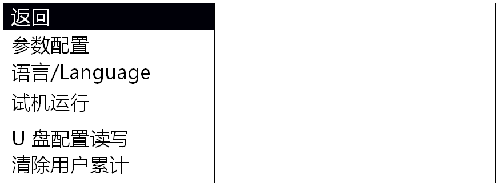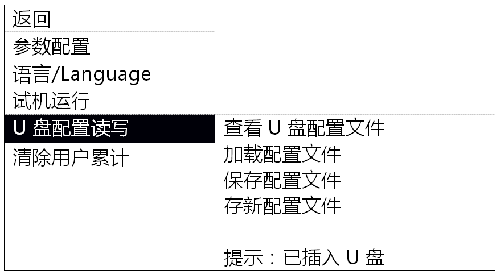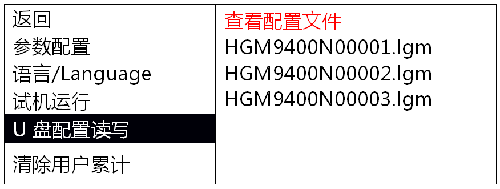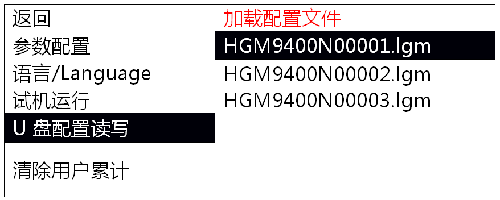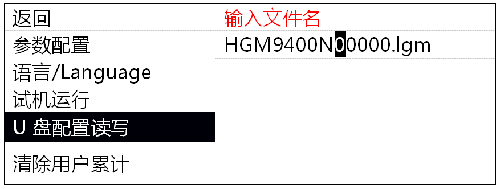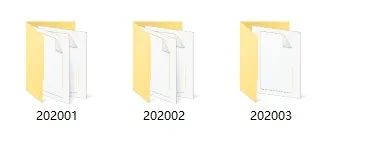In the previous four chapters, we respectively introduced the powerful display functions of HGM9420N/LT (with 16 built-in languages), as well as various extensions, synchronization switching, communication protocol customization, NEL((non essential load), dummy load, cloud monitoring, PLC, etc. This chapter we will introduce the functions and application methods of USB interface.
There are two kinds of USB interfaces of HGM9420N/LT. The USB drives in FAT32 format can be inserted through the Host USB interface to achieve the following functions.
Input or output of configuration parameters
1. Press for more than 1s,then go to user menus of the following table.
for more than 1s,then go to user menus of the following table.
2. Select the USB flash drive configuration with reading and writing, which could check, download, save and renew the configuration file.The configuration file suffix is.lgm.
3. Check the xxx. lgm configuration parameter file in the USB flash drive.
4. Download the configuration file in HGM9400NXXXX. lgm format to the control module.
5. Save the control module’s configuration parameters to the corresponding HGM9400nxxx.lgm file.
6. Renew configuration file(HGM9400NXXXXX.lgm).
Historical Data Storage
The historical data is stored with year/month as the folder name and year/month/day as the .dat file name. The unit stores data once per minute in standby mode and once per second in other states. If the storage space of USB flash drive is less than or equal to 200MB, the earliest one-month data files stored will be deleted.
The historical data files are shown as below.
Curve of historical data
The curve of historical data could be checked and viewed by the “data analysis” function of iGMP6 test software.
In the previous chapters, we have introduced the main functions of HGM9420N/LT. If you have any questions or further demands of the control module, please feel free to contact us!
Go, genset control!
Go, China!